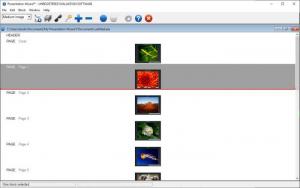Presentation Wizard
9.0a revision 2
Size: 24.71 MB
Downloads: 2621
Platform: Windows All
If you want to show off your photos or make an exciting presentation at an event, Presentation Wizard will help you create what you need as quickly and easily as possible, even if you don't have too much experience with computers. From simple slideshows to interactive catalogs, the software lets you assemble a wide range of presentation materials. You can use your own photos, audio and video files, add text and more, to create a content-rich project.
The application is free to try, without any obvious functionality restrictions, but with an annoying nag screen, which appears when you exit. Downloading and installing the software is a simple matter of following a wizard's instructions, which don't involve complicated settings. You can run the application right away, without having to think about any prerequisite tools or high system requirements.
The main user interface has a clean and simple design, with only a few options to find on its toolbar. You can load two sample projects to see how the application works or you can start a new one from scratch. A wizard will help you choose a project type and make various settings to make your final product look exactly the way you want.
You can prepare a wide range of projects, like slide shows, interactive photo albums, portfolios, catalogs, greeting cards, splash screens for your applications and much more. The best part is that you only need to import your media and the software will generate the final product for you. Of course, you can also make manual changes on each slide if you want to.
The software lets you save the content you produce as EXE files, which can be used on any computer, even if they don't have Presentation Wizard installed. Furthermore, the program can generate installer scripts as well, which can be useful if you want to create a product that has to be installed on a system.
Creating photo presentations or other similar content doesn't have to be a difficult task thanks to Presentation Wizard.
Pros
You can create slideshows, photo albums and many other content types. A wizard will help you get your project started without any effort.
Cons
The settings you make on one slide can't be applied on all other slides. Also, the interface's design looks a bit outdated.
Presentation Wizard
9.0a revision 2
Download
Presentation Wizard Awards

Presentation Wizard Editor’s Review Rating
Presentation Wizard has been reviewed by Frederick Barton on 25 Mar 2019. Based on the user interface, features and complexity, Findmysoft has rated Presentation Wizard 5 out of 5 stars, naming it Essential